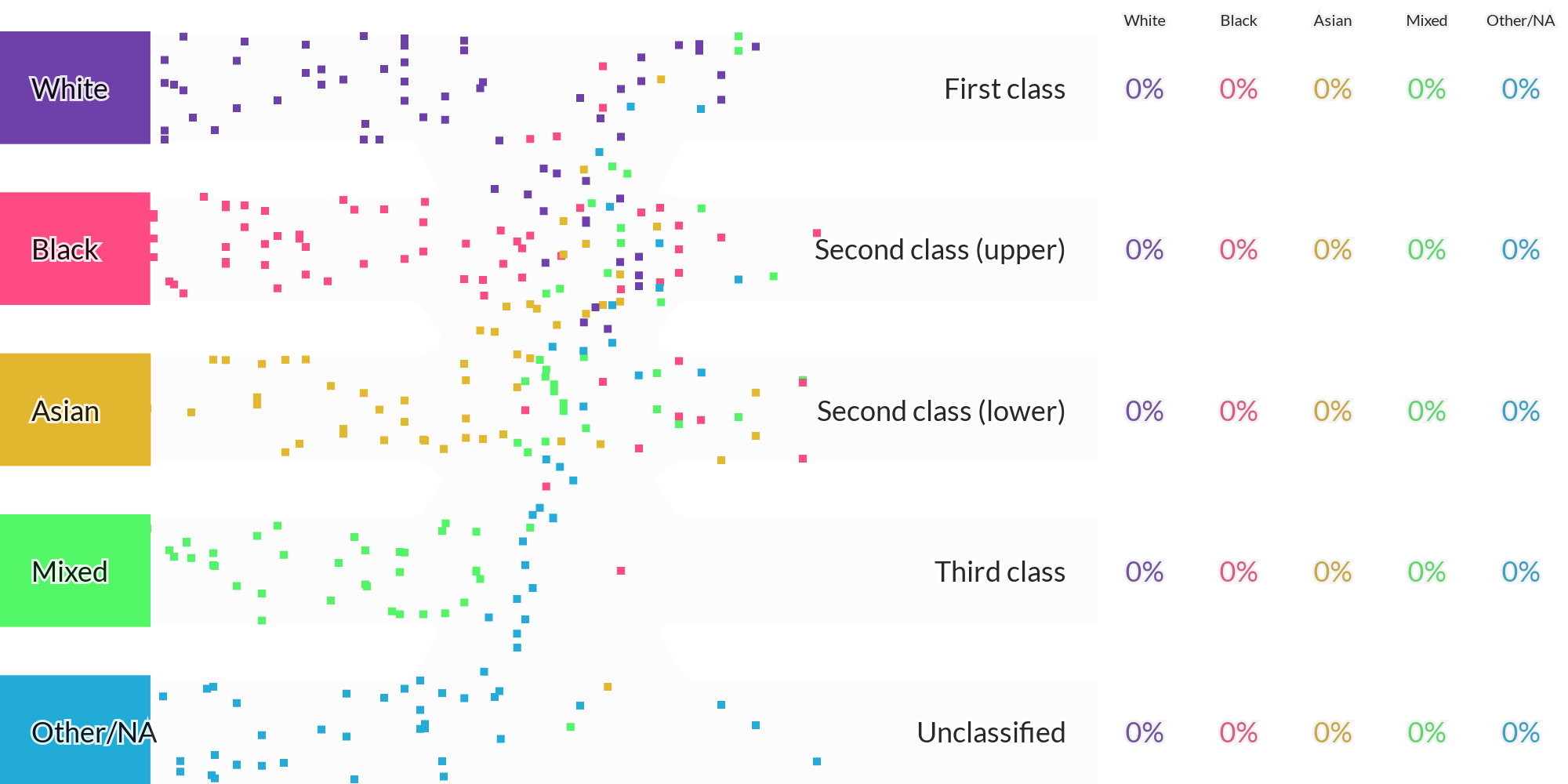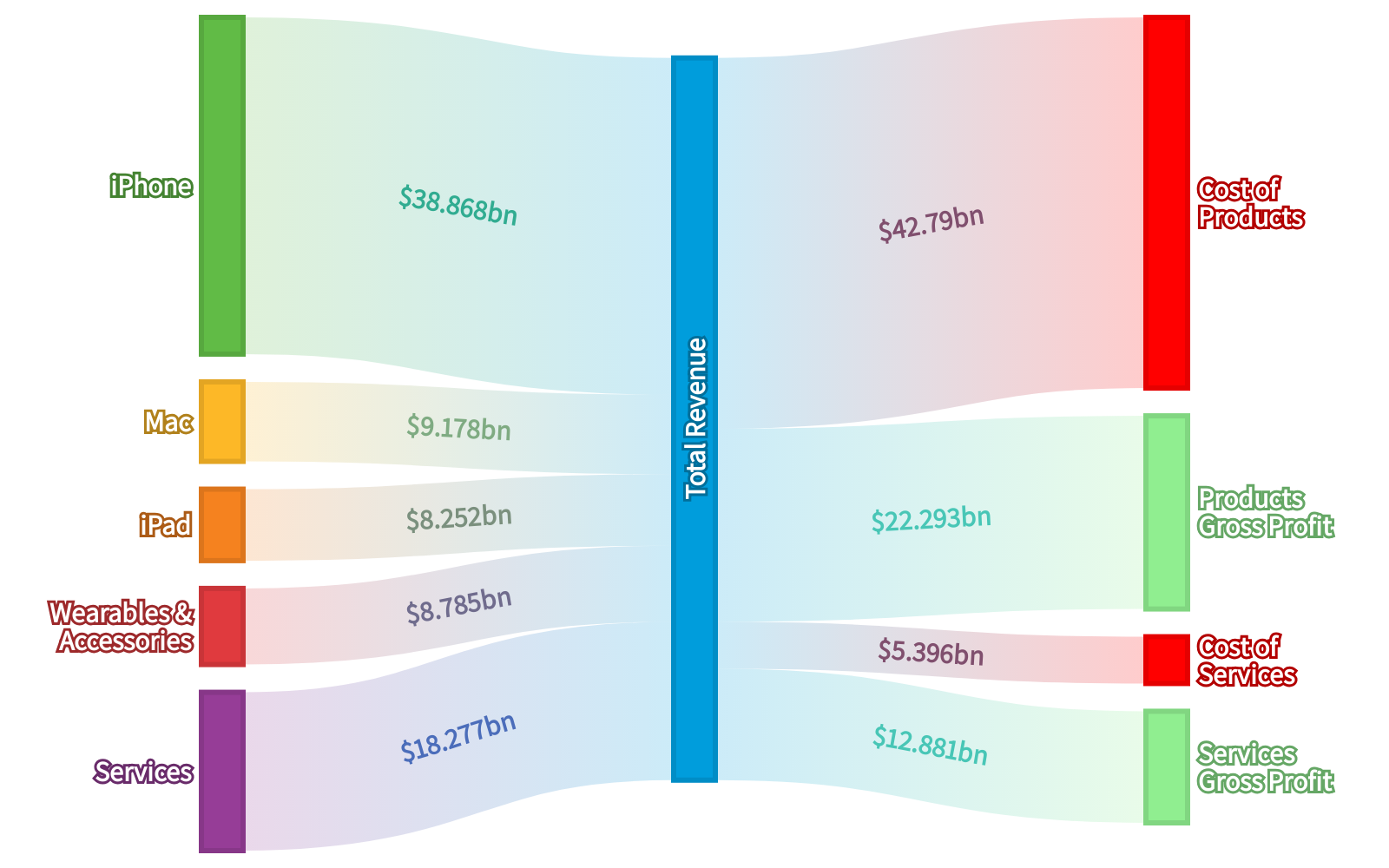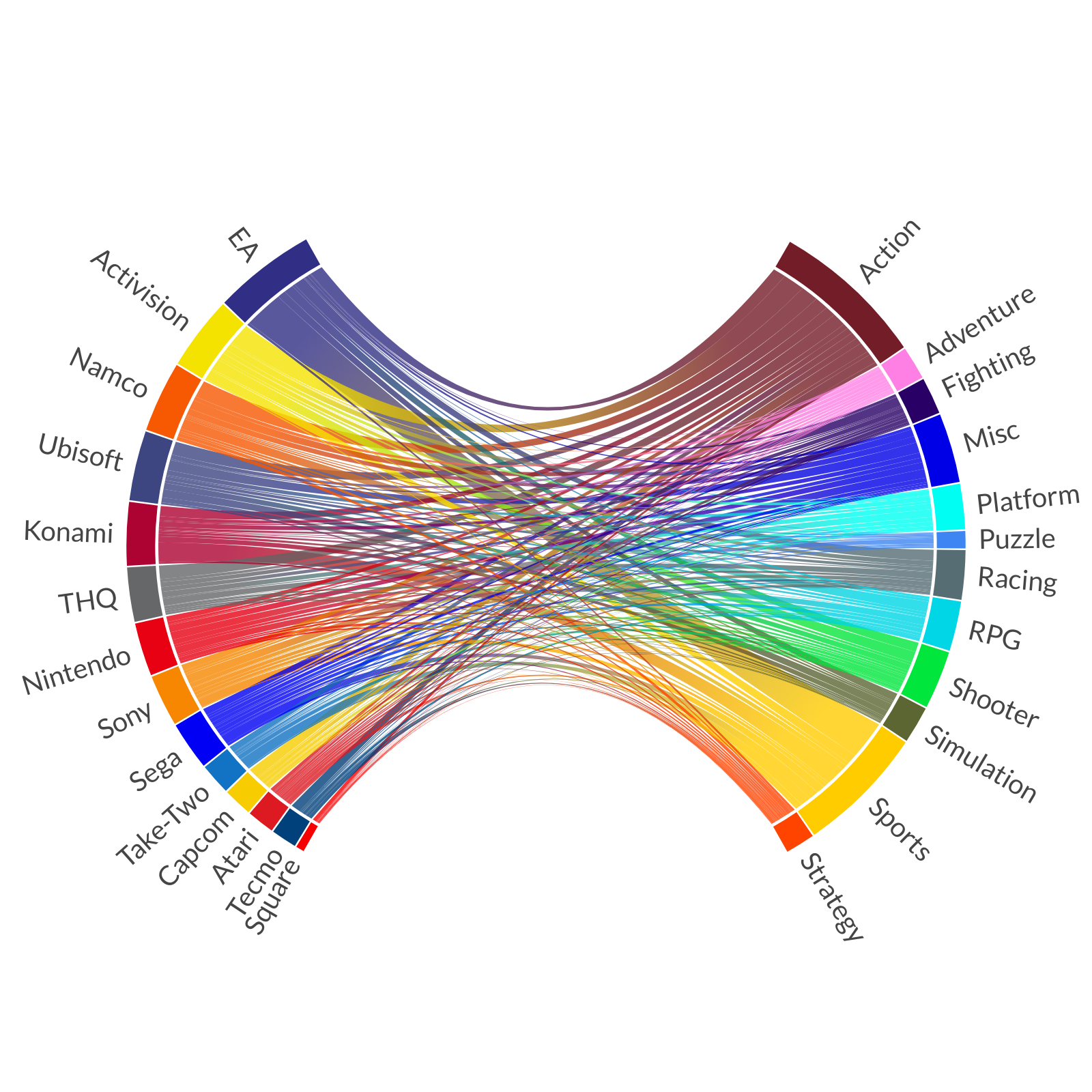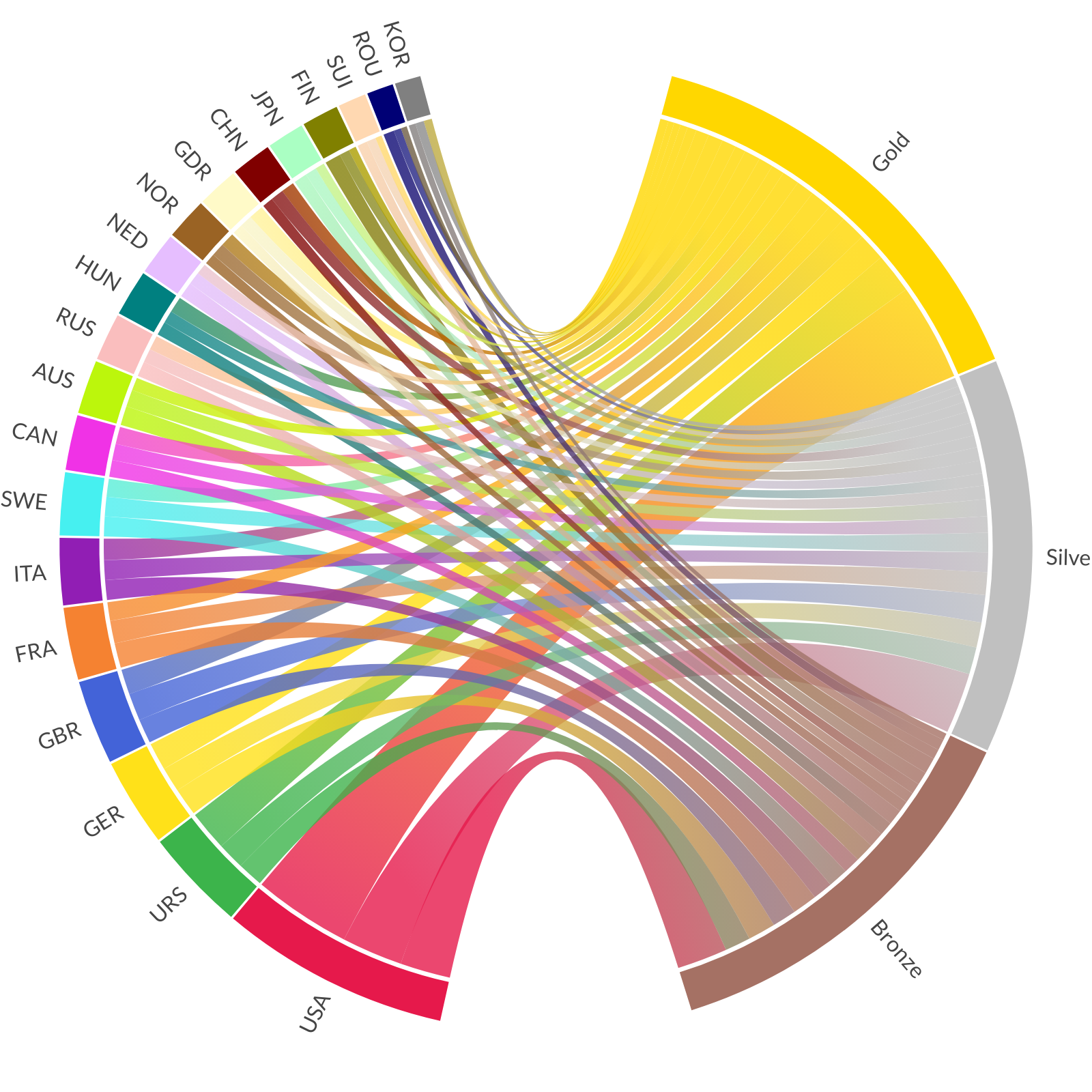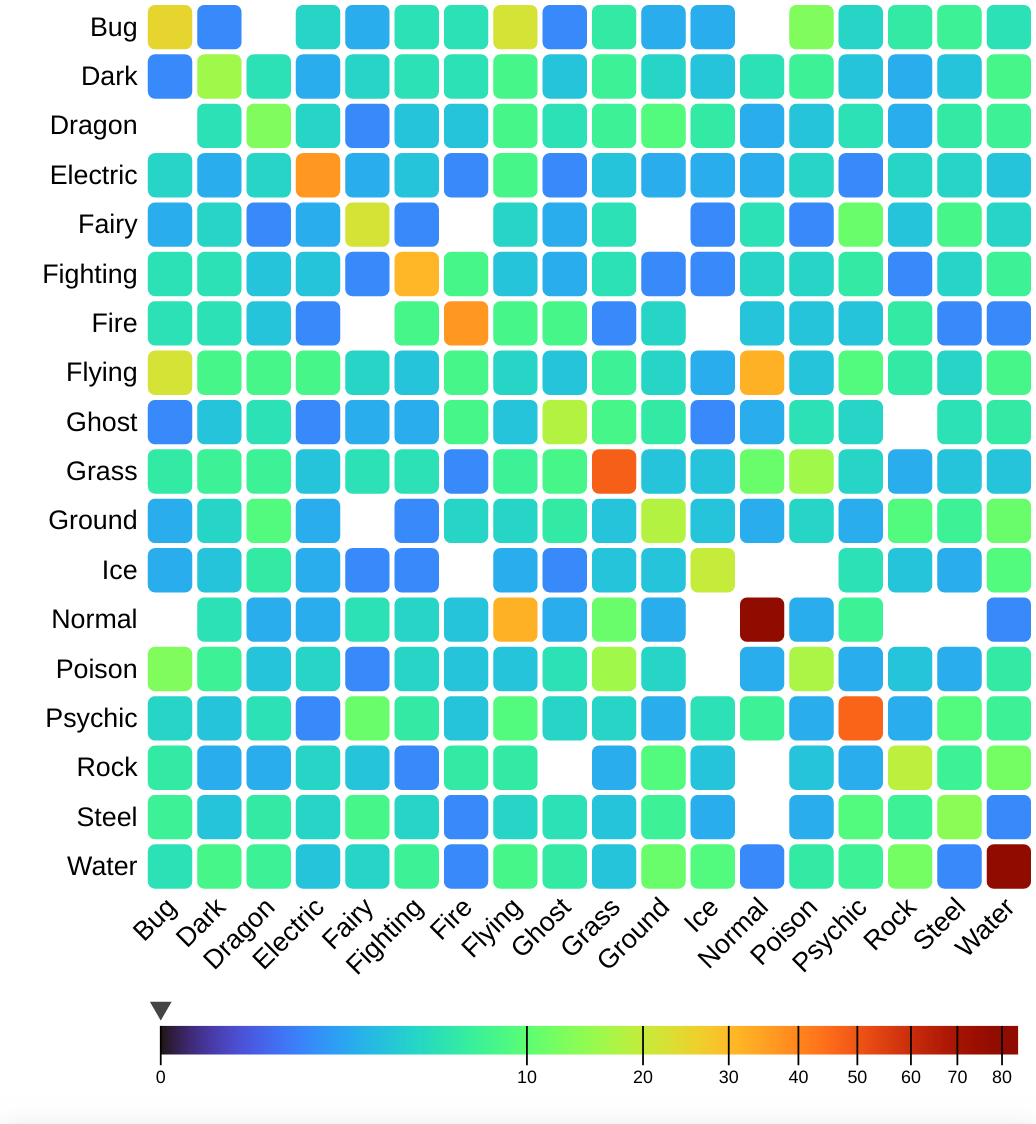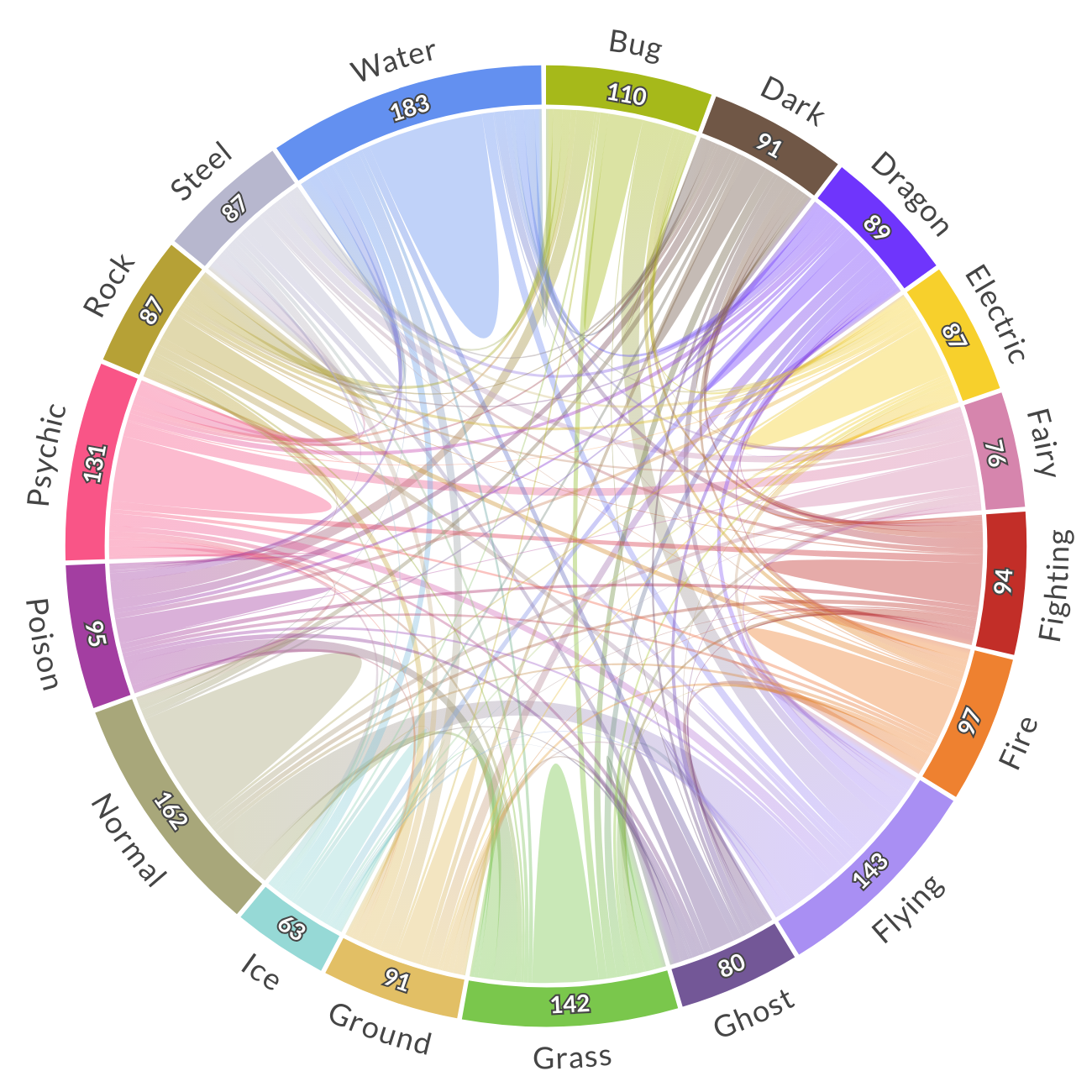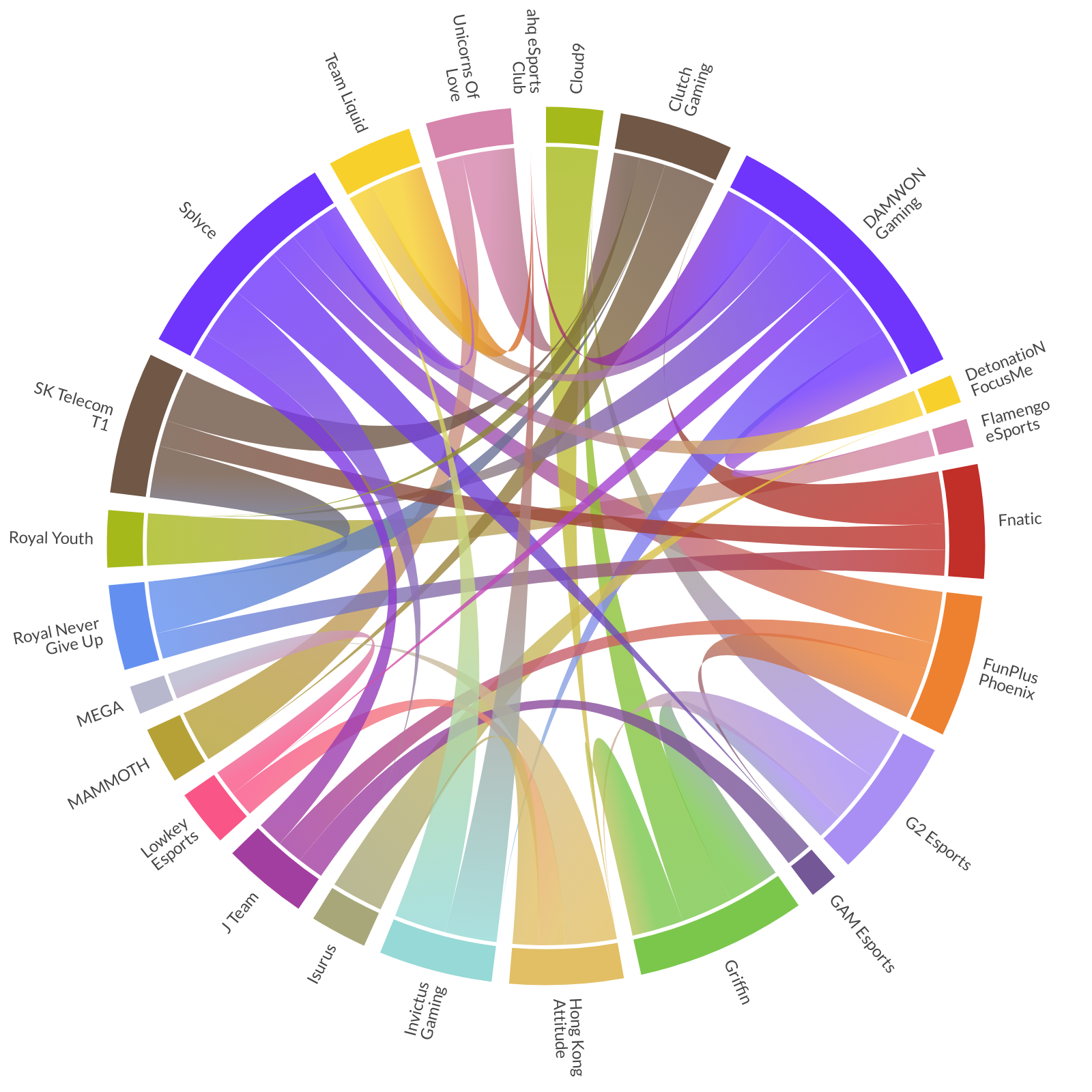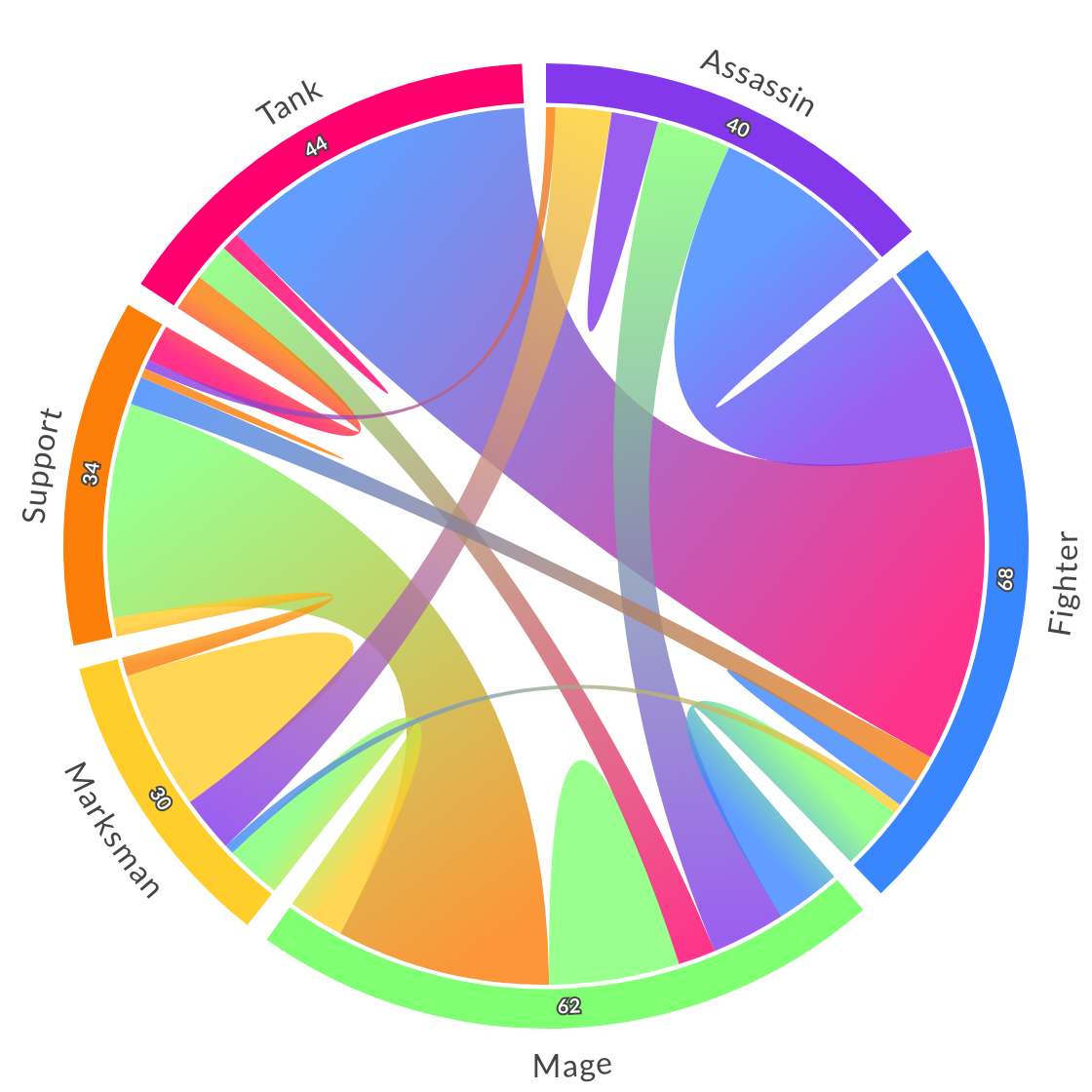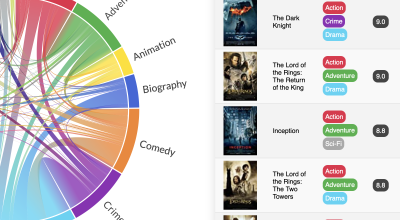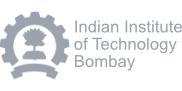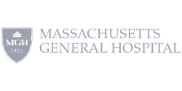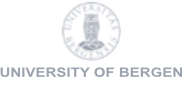All Projects
Browse, View, or Fork public access projects.
-
How Do Degree Classes Vary By Graduates' Ethnicity?
Updated 2025-Feb-4 17:32 by the App
-
Apple 2021 Q4 Results
Updated 2025-Jan-29 21:57 by the API
-
Video Game Publishers and Genres
Updated 2025-Jan-29 21:09 by the API
-
Top Olympic Medal Earning Countries
Updated 2025-Jan-29 21:09 by the API
-
Pokémon Types (Gen 1-9)
Updated 2025-Jan-29 21:09 by the API
-
Pokémon Types (Gen 1-9)
Updated 2025-Jan-29 21:08 by the API
-
Pokémon Trends
Updated 2025-Jan-29 21:08 by the API
-
League of Legends World Championship
Updated 2025-Jan-29 21:08 by the API
-
League of Legends Class Combinations
Updated 2025-Jan-29 21:08 by the API